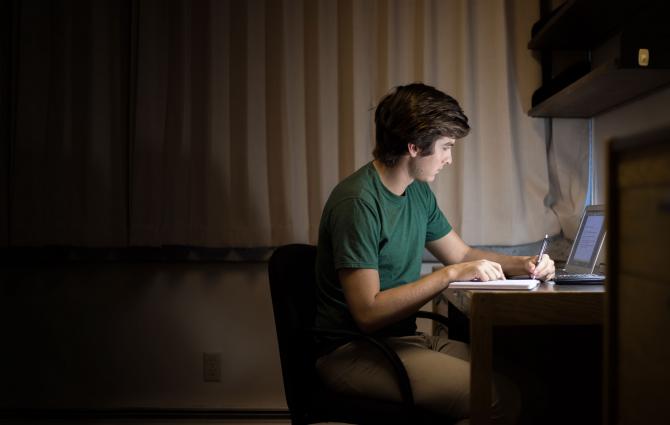Phishing emails try to trick victims into giving out their personal information.
Such emails may look like they’re coming from a trusted sender, but they may have a link that—if you click it—will attempt to steal and compromise your information.
5 ways to recognize a possible phishing email
- The email has a sense of urgency that requires immediate action.
- It requests that you verify accounts or credit card numbers.
- It contains PDF attachments from businesses.
- The message is filled with poor grammar and spelling.
- Links don’t look quite right, e.g. www.u-bc.ca instead of www.ubc.ca.
Pro tip: Hover your mouse over a link to check the web address before you click it. If it looks at all different than what you’d expect, don’t click it!
UBC will never ask you for your Campus-Wide Login (CWL) account details or passwords in an email.
If you do receive any suspicious emails, submit them directly to UBC IT. Even if it turns out to be legitimate, it’s always better to check.
What to do if you’ve responded to a phishing attempt
- Change your compromised password right away. If it was your CWL, you can change it on the Student Service Centre.
- Forward the scam directly to UBC IT.
Learn more about phishing emails on the Privacy Matters @ UBC website today.
P.S. For more ways to stay cybersafe as you learn online this fall, check out this Privacy Matters resource!