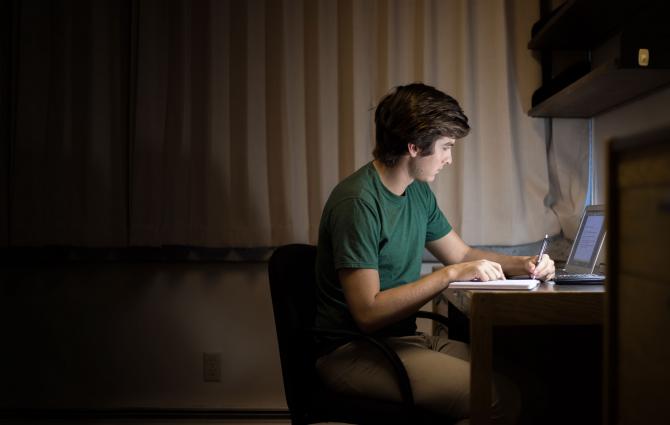Phones, laptops, printers—we’ve got so many things we need to hook up for lecture notes and group projects.
Be prepared for the new school year by getting all your electronic ducks in a row with these 7 (free) tech tools:
UBC Secure Wireless
I know you’re going to ask for the WiFi password the second you arrive, so here are the details: install AutoConnect, log in with your CWL, and repeat on all your devices.
UBC Secure is the best network for fast and secure internet almost anywhere on campus, so make sure you’re connected.
UBC email
Set up your @alumni.ubc.ca email and start a separate inbox for school stuff. You can also use your UBC email for job applications and professional things, so you’re not sending resumes or emailing your prof from polkadotprincess_45@hotmail.com. (Seriously, get rid of it.)
Office 365
Did you know you can get Microsoft Office for FREE with your CWL account? (That saves you $80 every year!) Download Word, Excel, PowerPoint, Outlook, and more on up to 5 devices.
Tip: Remember to renew your subscription every year.
Anti-virus protection
Computer viruses can be annoying, expensive, and downright dangerous. All current UBC students can download free Anti-virus software to protect your computer against viruses and scams.
Pay for Print
Why bring a printer when there are dozens of printers for students all over campus? Just load money to your UBCcard, go to any specially marked Pay for Print printers, and print/scan/copy to your heart’s content.
Tip: You’ll need your CWL to upload your document online and your UBCcard or student number to release the print job at the printer.
Canvas
Most of your professors will regularly use Canvas, an online platform to share lecture notes, quizzes, and even your grades. There are lots of cool features, like a calendar that automatically updates your assignment deadlines and even a Canvas app for on-the-go.
Here’s a guide to get you started.
UBC IT support
Have a question about any of these services? Visit the IT services page for students, or drop by the IT Help Desk at Koerner Library.
Also, follow @UBCIToutages on Twitter for service updates when the internet’s down. But really, try turning it off and on again.