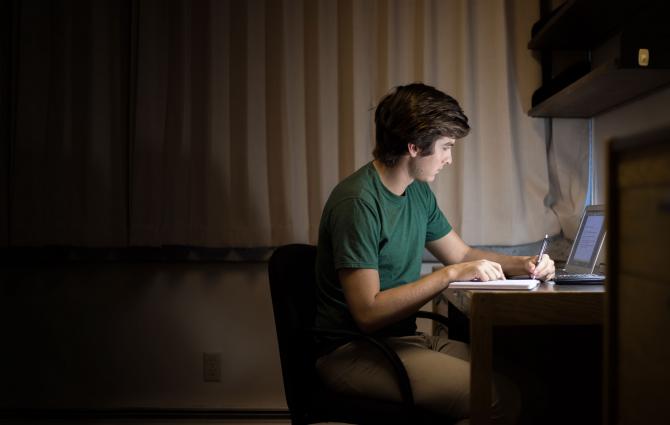Online learning can mean staring at screens all day long—and can leave you squinting (harder than you ever have) when you next visit the optometrist.
You may start finding yourself languishing more and more in the waters of Computer Vision Syndrome (a.k.a. Digital Eye Strain), which, according to this American Optical Association webpage and this 2019 study, can lead longtime screen-gazers to experience:
- Dry eyes
- Eye strain and fatigue
- Blurred vision
- Double vision
- Worsened nearsightedness
Other symptoms go beyond just your eyes—they include neck pain, shoulder pain, and mild to debilitating headaches. 3 ouches right there! Plus, the blue light from your devices (laptops, phones, tablets) can affect sleep quality, but that’s another story.
Coming from a family with a history of glaucoma and cataracts, I’m especially attentive to my eye health. After all, it’s a fact that genetics can put us at higher risk of certain eye-related diseases. But so can the environment we inhabit and the lifestyle we follow.
To maintain your eyesight and keep your eyes healthy during and beyond this period of online learning, try these 9 simple strategies:
1. Stick to the 20-20-20 rule
Coined and hyped by Dr. Jeff Anshel (a Californian optometrist who, according to this Optometry Times article, came up with the idea in 1991), this rule tells us to:
- Take breaks from screen use every 20 minutes
- Focus on something 20 feet (6 metres) away
- Look at it for 20 seconds
To add more of an incentive, consider tacking a poster of your favourite idol or Kpop superstar (yay, BTS) on a distant wall.
2. Check your prescription
If you feel like your prescription no longer suffices, you might want to get a new one (and wear glasses/contacts accordingly) to prevent blurry vision and headaches.
If it helps, see if you should (and can) get eye drops/artificial tears—these are known to help replenish the moisture your eyes need.
3. Minimize display glare
If you can, position your screen to prevent glare; for example, try to angle it away from the window. Or, if you have fluorescent lights above you, you may find that they’ve been causing overhead glare (a.k.a. discomfort glare). In those cases, substituting said lights with a desk lamp can help to reduce that effect—just be sure to tilt your lamp in a way that minimizes glare, too.
Alternatively, an anti-glare screen/matte screen protector can help you banish glare to some distant land.
4. Magnify, Magnify
Zoom [oh my, this word] in on the pages you view, and fit them to your screen. If you can, use a second monitor to spread out the pages you’re viewing. Change the font on your phone so text is large and bold. All of these tweaks can help you reduce the strain you’re subjecting your eyes to.

5. Adjust screen display
Ensure that your screen is in the Goldilocks region of luminosity and contrast. As this WIRED article reminds us:
- Your screen is too bright if the white background on it resembles a source of light itself, and too dim if it looks greyish
- Your eyes will experience more strain when the contrast between the text and the background is very jarring (dark text on light is a safe bet)
If you’d like, try some apps that help to reduce blue light, like f.lux and Twilight (yes, it’ll look disorienting, but it’s good for ya).
6. Check your ergo
Harvard Health Publishing’s article suggests that we keep our computer screens:
- 2 feet away from the eyes
- 4 to 8 inches below eye level (relative to the centre of the screen)
In an ideal dimension, you can consider elevating your laptop to meet the above recommendations (via a fine stacking of textbooks you can’t seem to sell right now), and cue up an external/wireless keyboard.
7. Exercise
Relieve and move your eye muscles by:
- Blinking—remind yourself to do so, lest your eyes, due to low moisturization, grow into the breathtaking shade characteristic of, I don’t know, the Crimson Witch?
- Rolling your eyes (here are 32 archetypes from BuzzFeed)
- Closing and cupping your eyes, like that “See-No-Evil Monkey”/Mizaru emoji
An even more efficient way is to actually persuade your body to rise and walk about, which would then help your eyes to a) look at distant things and b) well, move.
8. Healthify your diet
What you eat plays a starring role in the play, Me, My Eyes, and I. Indeed, this Medical News Today page suggests infusing your diet with fish, vegetables, nuts, seeds, and, of course, water! Having such a diet arms you with the diverse nutrients you need to keep your eyes healthy.
9. And, of course, sleep
What do I say here… One of the key ways that your eyes get the rest they deserve is when they’re, like, closed and relieved from light sources. So, get your 7-9 hours of sleep every night!
Finally, did you know that as UBC students, we get coverage for vision care, as long as we have Canadian provincial healthcare coverage (BC Medical Services Plan, a.k.a. MSP)? This coverage can include:
- $50 (every 2 years) toward an eye exam
- $100 (every 2 years) for new/replacement glasses/contacts
- $150 (every year) for laser eye surgery
While you’re studying here, definitely make use of these (where necessary).
Whether you’re completing a long assignment or watching a lecture, remind yourself to pause and recall “One...or two, three...or four...” of these tips, and give your eyes a quick rest!
While you’re here: Fun fact, UBC President Dr. Santa Ono actually has a research background exploring the connection between eye health and the immune system!