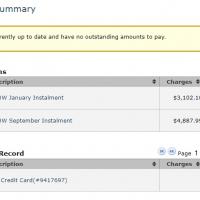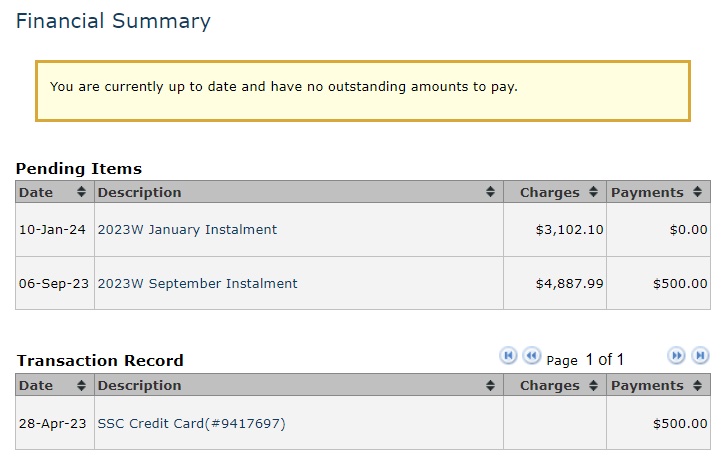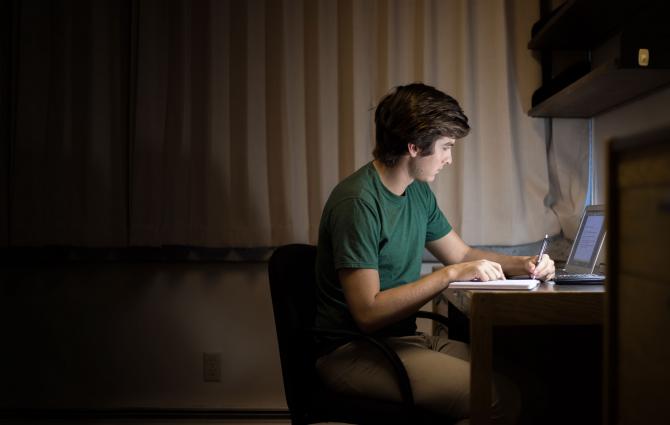Your tuition and student fees for Term 1 are due on September 6. That may seem pretty far away, but missing a step along the way can make the payment process stressful.
Here are some pointers that should save you from running into trouble:
- Understand your payment options
- Consider some tried-and-true methods
- Give yourself lots of time
- Other considerations:
Understand your payment options
There are a variety of ways to pay tuition and fees at UBC. Start by going through the list of all options available and finding the one that works best for you.
Things to keep in mind:
- Consider whether you plan on making an electronic funds transfer from your bank’s website, or whether you plan to pay online through the Student Service Centre (SSC).
- Think about setting up a method of payment that you can continue to use throughout your degree.
- And remember: UBC does not accept cash payments for tuition!

Consider some tried-and-true methods
Setting up UBC Tuition as a bill payee in your online banking account is a reliable form of payment and leaves you feeling more aware of your financial situation.
You can also make an online payment directly from the SSC. You can either enter your banking details to make a transfer, or pay via Interac Online—log into your SSC to complete either option.
If you choose to pay via Interac Online, be sure to check in advance that your daily Interac limit can cover your entire payment amount. If not, you’ll want to build in some extra time to make the payment in 2 (or more) transactions.
Give yourself lots of time
Since good financial standing is key to accessing many UBC services, leaving time for unexpected roadblocks is super smart.
Keep in mind that, for certain payment methods, it’s normal for your payment to take 1-3 business days to appear on the SSC and UBC will honour the date of payment. Again, if you leave some buffer time, this will save you from worrying about not seeing the amount applied in your SSC right away!
Pro tip: Remember that financial institutions work only on business days, so the time lag doesn’t include weekends.

Other considerations
If you live in residence
As a student, it’s easy to call everything we have to pay ‘tuition’. In actuality, tuition, student fees, and (if you live in campus housing) residence fees are separate things:
- Tuition is what is charged for academic courses.
- Student fees include things common to all students, like the AMS membership fee and student society fee.
- Residence fees include housing and meal plan fees.
Tuition and student fees will appear as 1 line item—referenced as your “2023W September Instalment”—in the Financial Summary section of your SSC (see the sample screenshot below). Click on the line item and you can see the specific breakdown. Residence fees will appear as its own line item as well.
If you use online banking to pay your tuition (as shown in this video tutorial), you’ll need to:
- Set up your bill payments for your UBC Tuition and Student Housing and Community Services (SHCS) accounts.
- Check your Financial Summary section for your instalment amount (which includes tuition and student fees) and pay that amount to the UBC tuition account.
- Then pay your residence fees (i.e. housing and meal plan fees) separately to SHCS, i.e. outside the SSC.
Pro tip: SHCS offers a host of payment methods, so be sure to check out your options in advance!
If you're paying through the SSC, you don’t have to worry about paying your residence fees separately from your 2023W September Instalment, as the online portal will apply your payment accordingly.
If you received a UBC award
If you’ve been awarded a UBC scholarship, bursary, or other type of award, you'll see the details in the SSC once it has been assigned. In some cases, if you receive funding after tuition is due, one portion of it will be applied automatically to next term’s tuition while the remaining will be deposited into your bank account.
Be sure to read the details about your award in the offer letter carefully as it outlines how the funds are applied to your account. Most UBC awards will be assigned mid-to-late August and will pay out to your account during the first week of classes in September.

If you add courses after Sep 6
It’s common for students to add, drop, and switch courses in the first few weeks of school.
If you add a course after the Sep 6 tuition deadline, you’ll be assessed an additional payment due date, set in early October.
Use the Financial Summary section of your SSC to check for new tuition amounts and payment deadlines.
When all else fails, your ES Advisor prevails
Life happens and there can sometimes be glitches that you don’t expect. If you pay tuition and it doesn’t show up on the SSC after the allotted processing time, your go-to person is your Enrolment Services Advisor. Know that you can contact your advisor for help with any troubleshooting or financial issues.
Find your assigned advisor through the SSC by selecting UBC Contacts under Personal Info. When emailing them, remember to include your student number.
Pro tip: When paying tuition, always take screenshots of what you see on your screen. If your transaction does not go through or a payment doesn’t appear, share the screenshots with your ES Advisor as it’ll help them understand the issue better.

These tips should help you pay your tuition and fees without any hassle. If you run into any problems, remember your ES Advisor is there to support you.
Header photo credit: Paul H. Joseph / UBC Brand & Marketing