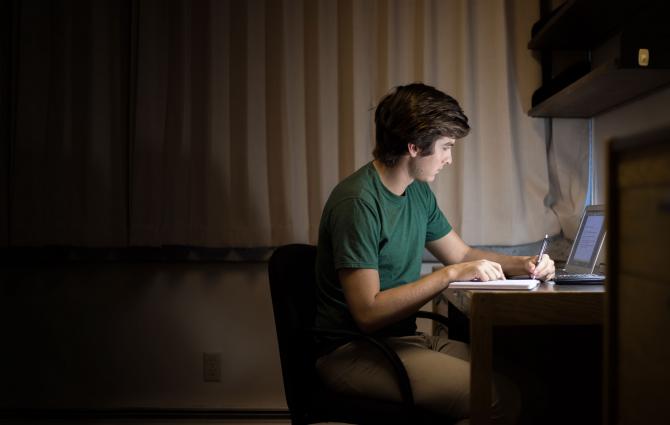Congratulations, you’ve scored an interview!
You’ve got a chance to make a great impression, and show your interviewer just how lucky they are to meet you. Read on for ways to prep!
Leading up to the interview
If you haven’t picked an interview time slot yet, select it carefully. For example, if there is a class you’re taking that sometimes runs a little longer than expected, consider against scheduling your interview right after it. This way, you won’t feel pressed for time.
Once you’ve scheduled the interview, note down the time and date to avoid double-booking yourself. However, if a conflict does come up and you truly aren’t able to reschedule, reach out to your interviewer to discuss alternative slots.
Next, check off these 2 items:
1. Prepare the documents you need
Review the job description and your qualifications. Do some research on the company. I suggest prepping some notes with hints and reminders for yourself—these can include:
- Details about the position and the company’s mission and values
- Sample responses to potential interview questions
- Questions you hope to ask the interviewer (like these!)
We’ll come back to these notes later!
Also, make sure that your list of references is ready to go—in case the interviewer requests it at the end of the interview!
2. Take a look at the tech required
If you’re interviewing by video
Do you have to download a new application for the interview? Or, do you have to update an app you already have? Make sure that you’re able to log into the video platform—and that you know your account credentials, just in case the platform crashes and logs you out.
If you’re interviewing by phone
If you have a prepaid phone plan, confirm that you have enough minutes for the call. Identify locations where the reception is poor, and remember to avoid them on interview day.
Let’s say that time flows fast and your interview’s in 1 hour (*small screech*)—here are 3 quick to-dos to try:
Just before the interview
1. Check your devices
Now’s a good time to silence notifications on your devices...just in case a friend texts you. That means no “vibrate” mode—your interviewer might hear the vibrations (especially during a phone call).
Also, ensure that your device is sufficiently charged. If you’re using your laptop, keep it plugged in just in case your laptop’s battery drains faster than you expect—leaving you scrambling to locate the charger. Make sure to disable or delay auto-updates. And to prevent lagging, close programs you aren’t using, as well as unrelated tabs.
If you’re planning on wearing earbuds or headphones, make sure they’re plugged in. If you’re using Bluetooth, check that your device is connected.
2. Check your environment
Take a second to check your surroundings. That can mean letting the people in your household know when and how long your interview will be...or something simple like turning off the stove, in case something burns during your interview (I once left two eggs in boiling water and the pot dried up, oops).
If your interview is by video, make sure the space behind you is organized and free of items that might be out of place in a professional setting (e.g. anime or K-pop band posters). Consider using a virtual backdrop where possible. Adjust the lighting so you’re not sitting in shadow.
Also, position yourself so that your camera won’t capture people walking behind you...including people walking around outside your window. You want the interviewer to look at you on their screen, but that might be difficult if people make cameo appearances behind you.
3. Dress professionally
If you’re interviewing by video, make sure you’re dressed as you would for an in-person interview. That is, in full-body professional attire...just in case you stand up at some point during the interview (you might think that’ll never happen, but you never know).
If you’re interviewing by phone, you could still consider dressing professionally to help you feel more prepared!
4. Have the interviewer’s contact info on hand
This way, you’ve got an alternate way to reach the interviewer if something goes wrong during the interview—for instance, if your laptop faints like a defeated Pokémon.
5. Rehearse what you’re going to say
Remember the notes I mentioned earlier? Now’s the time to review them, if you haven’t already!
Up to this point, you’ve received tips you can use regardless of the interview format. Read on for tips to try during the interview!
During the interview
If you’re interviewing by video
1. Maintain a good posture
Sit up straight to show that you’re confident. Avoid moving, like rotating in your armchair.
Opinions vary on where to look during the interview: Is it better to simulate “eye contact” by looking into the camera (like a news reporter might)? Or, to look at the interviewer...? I’d suggest watching the interviewer while they’re speaking, and notice where they’re looking—and replicate that.
Pro tip: Wondering if you’re too close or far from the screen? Consider mirroring the interviewer’s distance.
2. Avoid referring to your notes, but...
...if you really want to sneak a peek, only do so when the interviewer’s looking down to take notes. Also, I wouldn’t recommend reading a script off a screen, as it will be a little obvious—especially if you wear glasses.
If you’re interviewing by phone
1. Pay attention to your tone and language
Maintain a smile while speaking, as it can help you sound more upbeat. Lose filler words (such as “like”). Keep your responses focussed and clear, and think twice before cracking a joke—just in case misunderstandings arise.
2. Show your interviewer you’re listening
Just so your interviewer knows you’re on the line, respond with an occasional “Yes” or “Mhm”—especially when they’re speaking at length. If you start feeling restless and want to pace about or play with a pencil, practice restraint—you don’t want to cause an alarming noise by stepping on a pet or tripping over something. So, stay in one place and avoid fidgeting.
Optional: Refer to your notes
I’ve personally found referring to a script helpful; it felt a little like I had something to fall back on. Just try not to rely on your notes too much—interviews are conversations, after all!