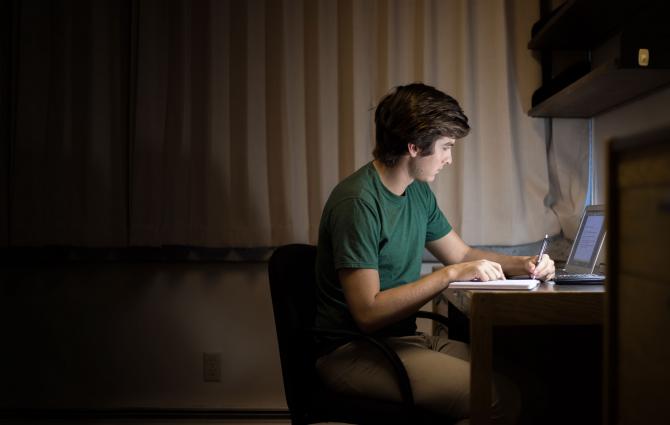One of the biggest developments in tech over the past decade is augmented reality (AR) - a medium that blends the real world with the computer-generated one.
A popular example of AR, Pokemon Go, has forever changed the boundaries that previously restricted phone games. Even Apple is joining the game with their recent iOS 11 release.
Inspired by this trend, the Chapman Learning Commons in partnership with the Education Library recently launched the UBC AR Explore App.
Developed by a UBC grad student, UBC AR Explore connects users to videos, tutorials, and weblinks that highlight available resources in the space.
How the app works
When you enter the Chapman Learning Commons, look for posters with this icon on them (hint: it’s the same as the app icon):

When you find the icon, open your app and point the camera at the entire poster. The app will then take you to resources relevant to your needs and that will help you make the most of the Learning Commons space.
Not sure how to use the pay-for-printing system? Every station now has a poster with a scannable pay-for-print icon, which will lead you to helpful instructions. Want to learn about the kind of equipment you can borrow from the Learning Commons? Scan a poster by the help desk and you’ll be provided with the information you need.

The app is free and available on iOS devices (Android is coming soon!). For more information, visit the Chapman Learn Commons website - and don’t forget to download the app on the App Store!